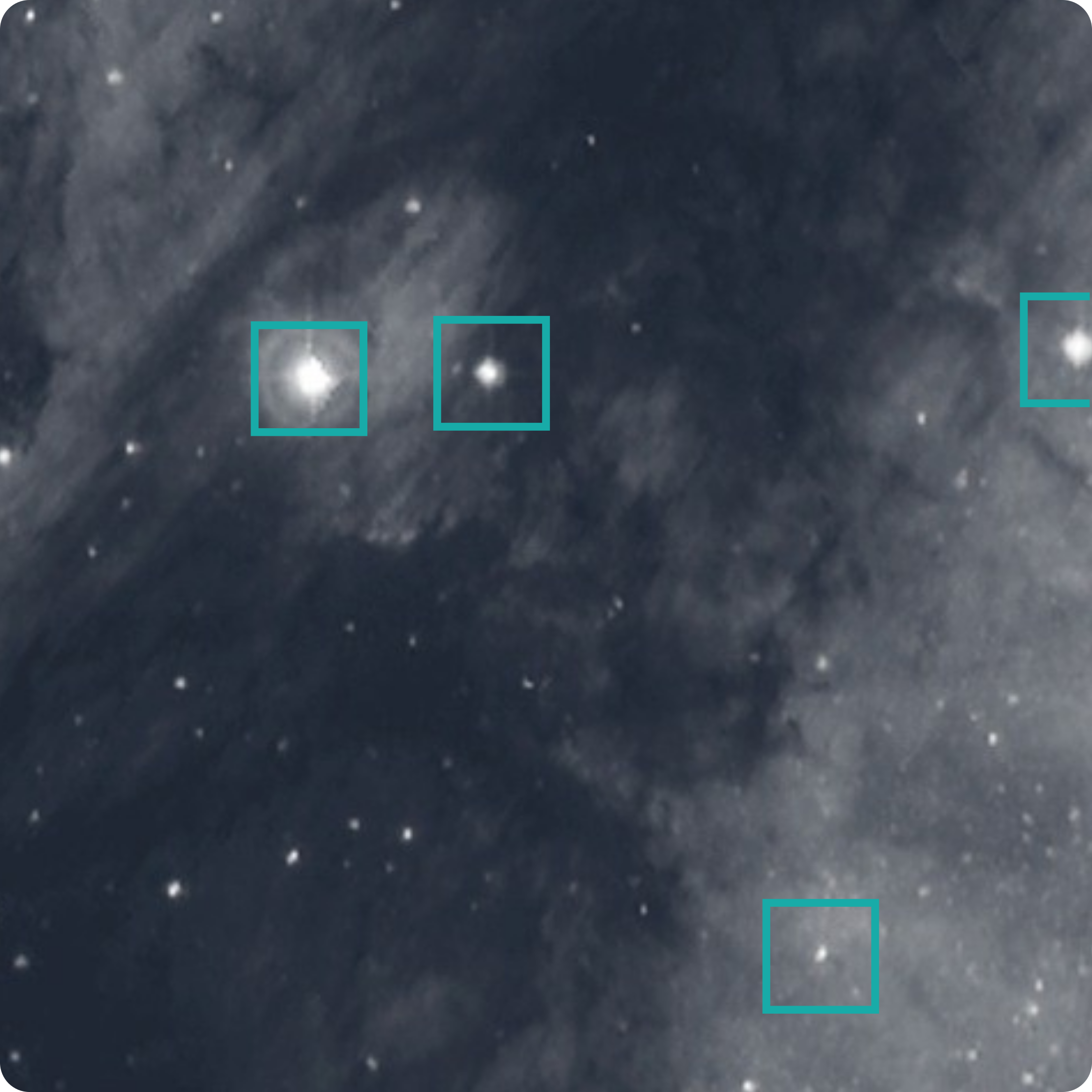Accessing and using astronomical data from Python: a series of Jupyter notebooks tutorials#
This website contains the Jupyter-notebook tutorials hosted by the Strasbourg Astronomical Data center CDS.
All tutorials here illustrate how astronomers can search, find, and access data they need from archives across the world. We offer a focus on archives compliant with Virtual Observatory (VO) protocols and standards, as defined by the International Virtual Observatory Alliance (IVOA).
Some tutorials hosted here are based on EURO-VO tutorials and were translated into python tutorials. The original version usually has the same or a similar name.
List of tutorials#
The tutorials come in a recommended order ranging from basic usage to more advanced examples.
- Introduction to the CDS services
- First steps with Multi-Order Coverage data structure
- The Simple Spectral Access Protocol to explore Abel 1656
- Combining the CDS services to study gamma-ray and high energy spectral bands
- Cross matching catalogs to discover potential brown dwarfs
- Advanced usage of MOCs
- Planning multi-messenger observations rapidly with MOCs
Need help?#
Don’t hesitate to ask a question in the Q&A of our Discussions section.
Glossary#
IVOA Standards#
HiPS: Hierarchical Progressive Surveys - efficient tiling systems to serve (all-sky) imaging surveys, cubes or catalogues, the user only downloads and sees what they are interested in and the more they zoom the more they see, more information here
MOC also SMOC: MultiOrder Coverage map (or Space MultiOrder Coverage) - efficient way of describing arbitrary patches of the sky, logical operations such as union, intersection of MOC can be calculated, tables can be filtered by MOCs, more information here
STMOC: Space-Time MultiOrder Coverage map - is a MOC that encompasses time information.
SSA: Simple Spectral Access protocol to access spectrums, more information here
SAMP: Simple Application Messaging Protocol - a messaging system to share information between different astronomical softwares, such as python, Aladin, Topcat, etc. more information here
CDS Services#
: dynamic astronomical database of objects appearing in scientific publications, updated every working day,
: an efficient cross-matching tool between very large catalogues,
: a python library allowing MOC manipulation
Note
To execute the tutorials on you own machine, you’ll need to install the dependencies in the requirements.txt of the GitHub repository.
All the tutorials are currently tested with python versions 
.
This can be done from the command line like so:
In the desired location, copy (a.k.a. clone) the tutorials from GitHub
> git clone https://github.com/cds-astro/tutorials.git
Install the required dependencies
> pip install -r requirements.txt
This will ask pip to retrieve each of the packages listed in the requirements.txt file.
You’re ready!
You can also explore the tutorials in an interactive environnement where the code can be executed and modified following this link