Adding shapes / graphic overlays#
There are two supported representations of exact shapes in ipyaladin:
the
astropy-regionspackage objects
If you’re looking for MOCs, they have their own example in the repository: 5-Display_a_MOC.ipynb.
[1]:
from ipyaladin import Aladin
from astropy.coordinates import Angle, SkyCoord
from astropy.io import fits
from astropy.wcs import WCS
import matplotlib.pyplot as plt
from regions import (
CircleSkyRegion,
EllipseSkyRegion,
LineSkyRegion,
PolygonSkyRegion,
RectangleSkyRegion,
RegionVisual,
)
Add shapes from Space-Time Coordinates (STC)#
For now, ipyaladin supports a subset of STCs shapes and frames: the circles and polygons in frames icrs, j2000, and fk5.
Operations between shapes (union, intersection, …) are not supported, but lists of shapes in a same STC string do work.
[2]:
aladin = Aladin(target="M 51", fov=1.2)
aladin.add_graphic_overlay_from_stcs(
"""Polygon ICRS 202.63748 47.24951 202.46382 47.32391 202.46379 47.32391 202.45459
47.32391 202.34527 47.20597 202.34527 47.20596 202.34529 47.19710 202.51870
47.12286 202.52789 47.12286 202.52791 47.12286 202.63746 47.24063 202.63749
47.24949\nPolygon J2000 202.74977 47.36958 202.57592 47.44415 202.57585 47.44416
202.56666 47.44416 202.45683 47.32632 202.45683 47.31746 202.63051 47.24302
202.63970 47.24302 202.74978 47.36069 202.74982 47.36955\nPolygon J2000 202.52540
47.12904 202.35192 47.20325 202.34273 47.20325 202.23391 47.08518 202.23395
47.07633 202.23398 47.07630 202.40715 47.00227 202.40721 47.00226 202.41640
47.00226 202.52539 47.12018""",
color="red",
)
aladin.add_graphic_overlay_from_stcs(
"Circle ICRS 202.4656816 +47.1999842 0.04", color="#4488ee"
)
aladin
[2]:
Add shapes from astropy-regions objects#
The ipyaladin widget can also represent the following `astropy-regions <https://astropy-regions.readthedocs.io>`__ shapes:
CircleSkyRegion,EllipseSkyRegion,LineSkyRegion,PolygonSkyRegion,RectangleSkyRegion.
Let’s create one of each:
[3]:
center = SkyCoord.from_name("M31")
circle = CircleSkyRegion(
center=center, radius=Angle(0.5, "deg"), visual={"edgecolor": "yellow"}
)
ellipse = EllipseSkyRegion(
center=center,
height=Angle(0.5, "deg"),
width=Angle(1, "deg"),
angle=Angle(45, "deg"),
visual=RegionVisual(edgecolor="red"),
)
line = LineSkyRegion(
start=center,
end=center.directional_offset_by(Angle(0, "deg"), Angle(0.5, "deg")),
visual=RegionVisual(edgecolor="green"),
)
polygon = PolygonSkyRegion(
vertices=SkyCoord(
[
center.directional_offset_by(Angle(0, "deg"), Angle(0.5, "deg")),
center.directional_offset_by(Angle(90, "deg"), Angle(0.5, "deg")),
center.directional_offset_by(Angle(-90, "deg"), Angle(0.5, "deg")),
],
frame="icrs",
unit="deg",
),
visual={"edgecolor": "blue"},
)
rectangle = RectangleSkyRegion(
center=center,
width=Angle(1, "deg"),
height=Angle(1, "deg"),
angle=Angle(45, "deg"),
visual=RegionVisual(color="purple"),
)
And plot them first with matplotlib
[4]:
hdu_list = fits.open("images/m31.fits")
hdu_list.info()
wcs = WCS(hdu_list[0].header).dropaxis(2)
plt.subplot(projection=wcs)
plt.imshow(hdu_list[0].data[0, :, :], cmap="gray")
circle.to_pixel(wcs).plot(ax=plt.gca())
ellipse.to_pixel(wcs).plot(ax=plt.gca())
line.to_pixel(wcs).plot(ax=plt.gca())
polygon.to_pixel(wcs).plot(ax=plt.gca())
rectangle.to_pixel(wcs).plot(ax=plt.gca())
Filename: images/m31.fits
No. Name Ver Type Cards Dimensions Format
0 PRIMARY 1 PrimaryHDU 25 (1200, 900, 3) uint8
[4]:
<matplotlib.patches.Rectangle at 0x7ff796f08b90>
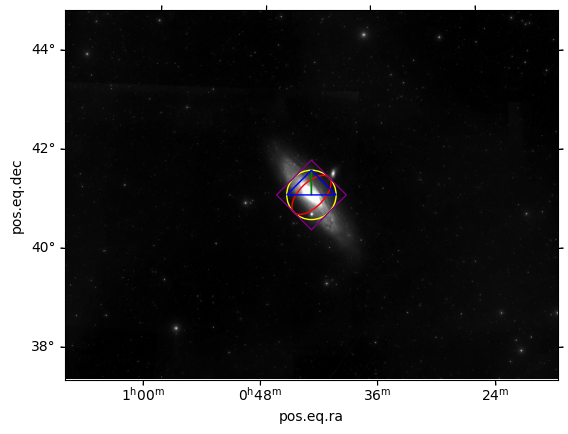
And now in ipyaladin
[5]:
aladin = Aladin(target="m31", fov=10)
aladin
[5]:
[6]:
aladin.add_graphic_overlay_from_region([circle, ellipse, line, polygon, rectangle])
[ ]:

