Preparing your data
Last updated on 2023-09-11 | Edit this page
Overview
Questions
- What kind of data can be submitted to VizieR?
- Which formats are accepted?
- How can I test my FITS?
Objectives
- Define the type of data accepted in VizieR
- Prepare your data, integrating the FAIR principles
Overview
In order to facilitate the usability of the data, and to allow their processing by the data centers, we at CDS require that:
- the data are described accurately enough to allow an unambiguous interpretation of the data, as well as a comprehension of the context in which the data were acquired and/or processed; a single ascii file, named ReadMe, is designed for this role.
- the data are in a format which allows their usage by tools currently in usage in our discipline.
The following data types are accepted:
- Tables
- Associated data : images, spectra, SED, time series, cube
In this chapter, we will answer to some frequently asked questions about how to prepare the data for their inclusion in VizieR.
A full description of the standard conventions used for the documentation of the catalogues is available from there.

Tables
Tables are the main data types accepted. An example of ingested table is shown below.
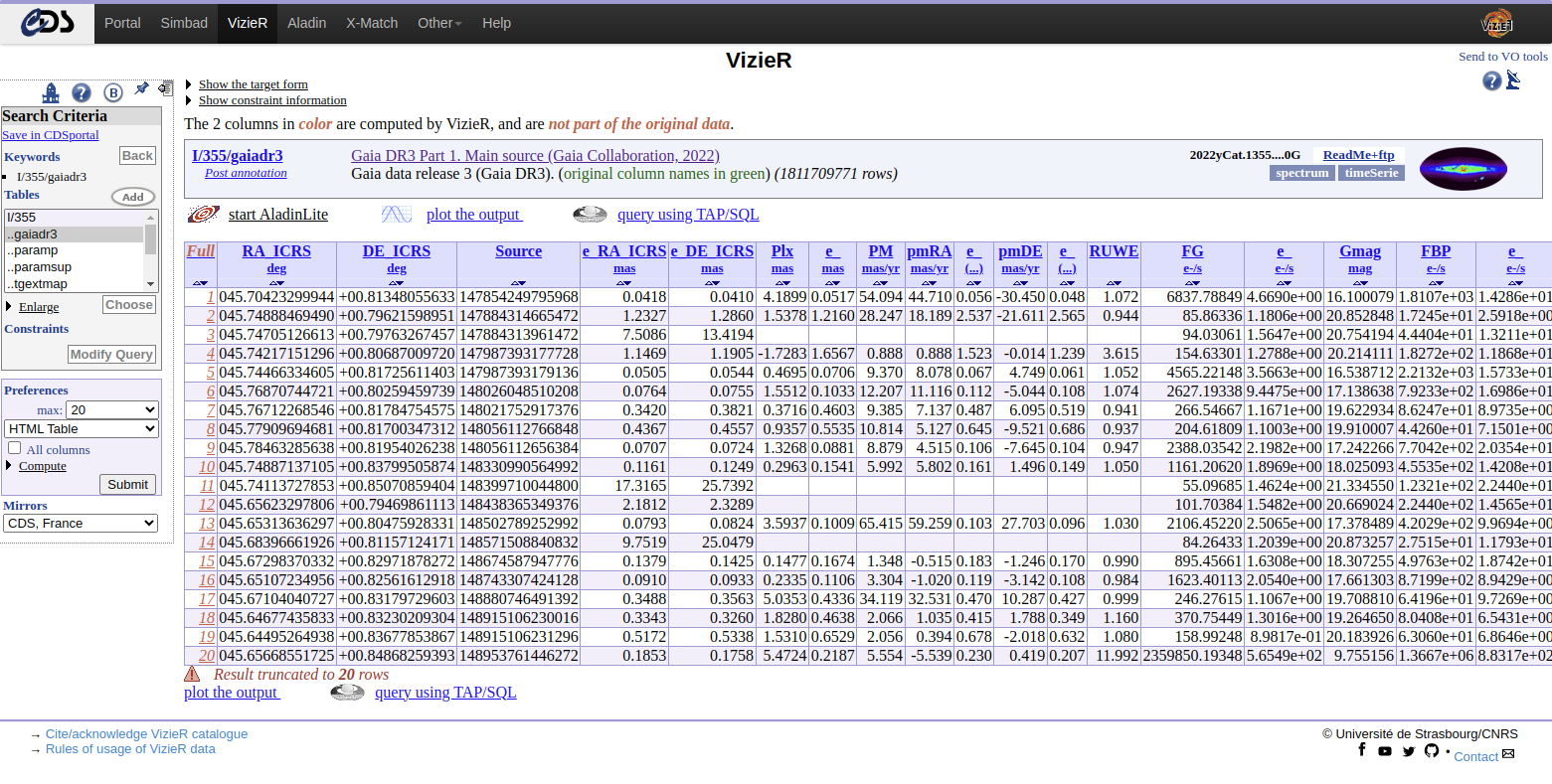
The following formats are welcome:
Accepted format
In order of preference:
- Machine-Readable Tables (MRT
/ FORTRAN format)
- Not available yet through the VizieR submit interface
- TSV, CSV: TSV (tab-separated values) or CSV (comma-separated values)
files containing a first line with column description is accepted
- Comments (line beginning by #) are accepted but not transformed into MRT at the submission step
- ASCII aligned files
- Original ASCII format used in VizieR
- FITS table
- FITS containing only one HDU
- VOTable
- Standard XML output defined by the IVOA. VizieR allows to upload VOTable which contain a single table.
Note: zip and gzip compression are allowed. Archives should not contain directories.
The submit web application allows different formats for tables and helps you to ingest your data.
What cannot be used
Postscript or word/excel files.
Files containing different numbers of columns per rows.
Checklist when creating a table
- Present the appropriate number of significant figures for numerical measurements and uncertainties (cf. §2c ).
- An explanation is given for all the columns (at least a clear label and a short explanation; at best, complete explanation) (cf. §3.1).
- Units are given for all the columns (when relevant).
- One column is homogeneous, i.e. does not mix different measurements having different units or errors with limit values or flags.
- For tables with sources, give:
- It is really much better to stick to the same identifier from a table to another.
- If the measurements come from other papers, the references to those papers should be explicitly given using the bibcode.
- Use the same representation of missing data and have a separate field that explains the different reasons (cf. §3.1d) for missing values if needed.
More details on how to create FAIR tables can be found in the previous Chapter “FAIR principles for astronomical data”.
Following this checklist will help improving the efficiency of the ingestion in VizieR and also the visibility and reusability of your data :).
Associated data: images, spectra, time series, cube
In addition to the Tables, other data type are associated.
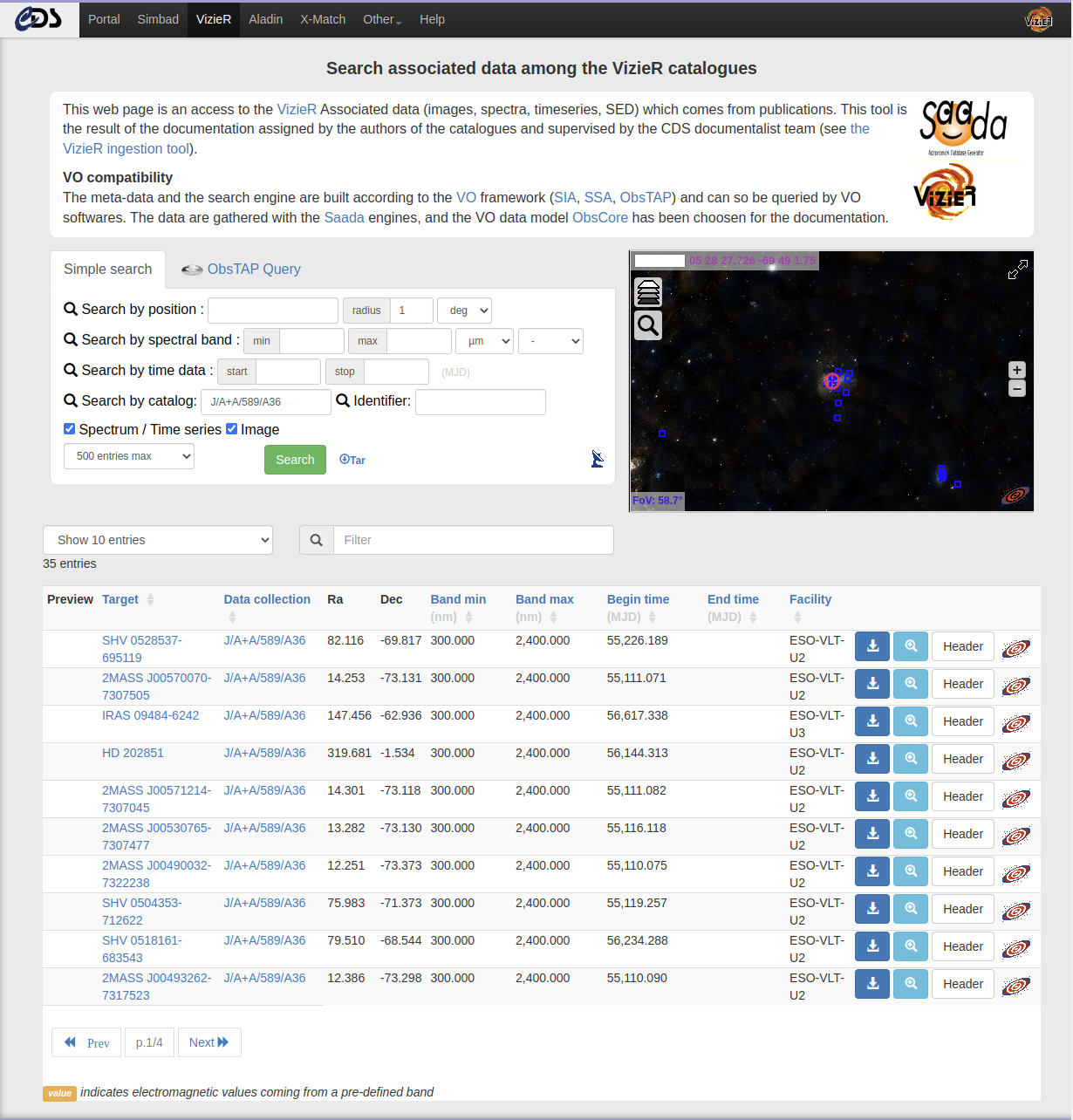
Reusable file formats for associated data:
Accepted format
| Product type | Accepted format |
|---|---|
| images (2-D data) | FITS |
| spectra, sed (1-D data) | FITS, VOTable, ASCII |
| time series | ASCII, FITS |
| cube | FITS |
Note: Although multiple formats are accepted, only FITS files will be indexed and accessible through the VizieR associated data service and through the Virtual Observatory. The other formats will still be accessible through the FTP.
General rules for FITS
In order to index FITS formats as accurately as possible, several basic meta-data are needed, usually readily provided by the telescope software and data processing pipelines such as IRAF and MIDAS, as FITS header keywords.
As a good practice, any FITS header should provide:
- WCS projections for positions and spectral data
- Standard FITS keywords described in the NASA FITS description.
List of important keywords to be included:
-
Positions
- target name
- coordinates: full WCS (World Coordinate System) is recommended including the projection, the center … (FITS cards: CRVAL, CDELT, CDi_j, CTYPE, CUNIT, CRPIX..)
-
Wavelength(s) of observations
- full WCS recommended including units (ex: IRAF WAT cards)
- Observation date
- Telescope: instrument and Facility
For the sake of clarity and simplicity, we ask the authors, whenever possible, to stick to the “1 item = 1 file” rule, i.e. 1 star spectrum per file, for instance. In this simplest context, fits files should ideally also have only 1 HDU.
File naming conventions
According to ISO 9660 standard, filenames are written as name.extension, with at most 8 characters for name and 3 characters for extension as detailed below:
- 8 alphanumeric characters, plus the minus sign and the underscore,
are allowed ([a-z0-9_-])
- For files corresponding to published material, the names are consistent with the published paper, and we use tablen.extension to refer to the table numbered n in the published paper, fign.extension for the figure numbered n, etc.
- Followed by a dot
- And an extension made of 3 characters related to the format of the
files, following the conventions:
- .dat for data files,
- .fit for FITS files,
- .tex for TeX/LaTeX files,
- and .txt for text files (ascii files containing only printable text).
Full details about the files and directories structures can be found in the Adopted Standards for Catalogues document.
Quiz: Are these filenames correct or not?
Q1) ‘TABLE998.dat’
Q2) ‘table.4.long.version.dat’
Q3) ‘table.dat’
Q4) ‘test+table.dat’
Q5) ‘my_table.data’
Q6) ‘table&data.dat’
Q7) ‘myfile.jpg’
R1) No: filenames should be in lowercase.
R2) No: filename too long. This filename will be shortened afterwards anyway.
R3) Yes: correct. Although not very self-explanatory.
R4) No: ‘+’ character not supported.
R5) No: data files are represented as ‘.dat’.
R6) No: ‘&’ character not supported.
R7) No: File type not accepted.
VizieR FITS validator
You can test your FITS spectra/images with the VizieR FITS validator tool which evaluates the compatibility between your FITS and the asked meta-data.
This meta-data checking is also completed during the VizieR submission service.
Interactive window: VizieR FITS validator tool webpage. Note that you can test your FITS directly (it is not an image).
Summary: Type of data accepted by VizieR
Data types accepted:
- Tables (including at least a ReadMe file)
- Associated data : images, spectra, SED, time series, cube
Preferred formats:
- Tables should be preferably written as machine-readable tables (MRT).
- For the associated data, the FITS format is the preferred solution.
Do not forget to test your FITS data before submission with the VizieR FITS validator tool.
Next chapters
In the next chapters, you will learn how to submit your data to VizieR, and finally how to search your data using the EOSC tools.
